Hands down, this is the coolest drone we've ever carried! It's the VR Wifi Drone by Tech Toyz, and you won't believe what you can do with it.
Simply link it up with your Smartphone via Wifi connection and you can see what the drone's camera sees right on your screen with the Android and iPhone compatible app. But that's not all...
This drone comes with a Virtual Reality Headset and the app allows you to switch from normal view to VR view. Stick your phone in the VR headset and to put your right inside the drone; you feel like you're flying through the air!
You can record video and take pictures that save right onto your phone.
If you want to use the normal view on your phone, the remote even comes with a removable, top-mounted Smartphone holder.
Get The Free Android App Here
Get The Free iPhone / iPad App Here
Features and Benefits:
- Camera Drone
- Connects to Smartphones and Tablets via Wifi
- Includes VR Headset and Virtual Reality Viewer Mode
- Headset Fits most Smartphones (Suction Cup Attachment)
- You See What the Drone Sees!
- Remote Includes Smartphone Holder for non-VR Mode
- Records Video and Photos Right onto Your Phone
- One-Key Return (flies back in the direction of its take-off point)
- 6 Axis Gyro (Omni-Directional)
- 4 Channel / 2.4 GHz
- Approx. Range 100+ feet
- Remote Requires 4x AAA Batteries (Not Included)
- Drone Charge Time: 60mins
- Runtime: 8 to 10 mins depending on flying conditions
- 10" X 10" X 2.5" (With Blades and Landing Gear Attached)
Simply link it up with your Smartphone via Wifi connection and you can see what the drone's camera sees right on your screen with the Android and iPhone compatible app. But that's not all...
This drone comes with a Virtual Reality Headset and the app allows you to switch from normal view to VR view. Stick your phone in the VR headset and to put your right inside the drone; you feel like you're flying through the air!
You can record video and take pictures that save right onto your phone.
If you want to use the normal view on your phone, the remote even comes with a removable, top-mounted Smartphone holder.
Get The Free Android App Here
Get The Free iPhone / iPad App Here
Features and Benefits:
- Camera Drone
- Connects to Smartphones and Tablets via Wifi
- Includes VR Headset and Virtual Reality Viewer Mode
- Headset Fits most Smartphones (Suction Cup Attachment)
- You See What the Drone Sees!
- Remote Includes Smartphone Holder for non-VR Mode
- Records Video and Photos Right onto Your Phone
- One-Key Return (flies back in the direction of its take-off point)
- 6 Axis Gyro (Omni-Directional)
- 4 Channel / 2.4 GHz
- Approx. Range 100+ feet
- Remote Requires 4x AAA Batteries (Not Included)
- Drone Charge Time: 60mins
- Runtime: 8 to 10 mins depending on flying conditions
- 10" X 10" X 2.5" (With Blades and Landing Gear Attached)
Question:
How do I activate the Drone's propeller blades?
Answer:
To Activate the Drone's propeller blades, turn the drone on, turn the remote on, then pull back and outward on both joysticks simultaneously. Once the blades start spinning, push up gently on the throttle to take off. Click here to view an instructional video
How do I activate the Drone's propeller blades?
Answer:
To Activate the Drone's propeller blades, turn the drone on, turn the remote on, then pull back and outward on both joysticks simultaneously. Once the blades start spinning, push up gently on the throttle to take off. Click here to view an instructional video
You Might Also Like